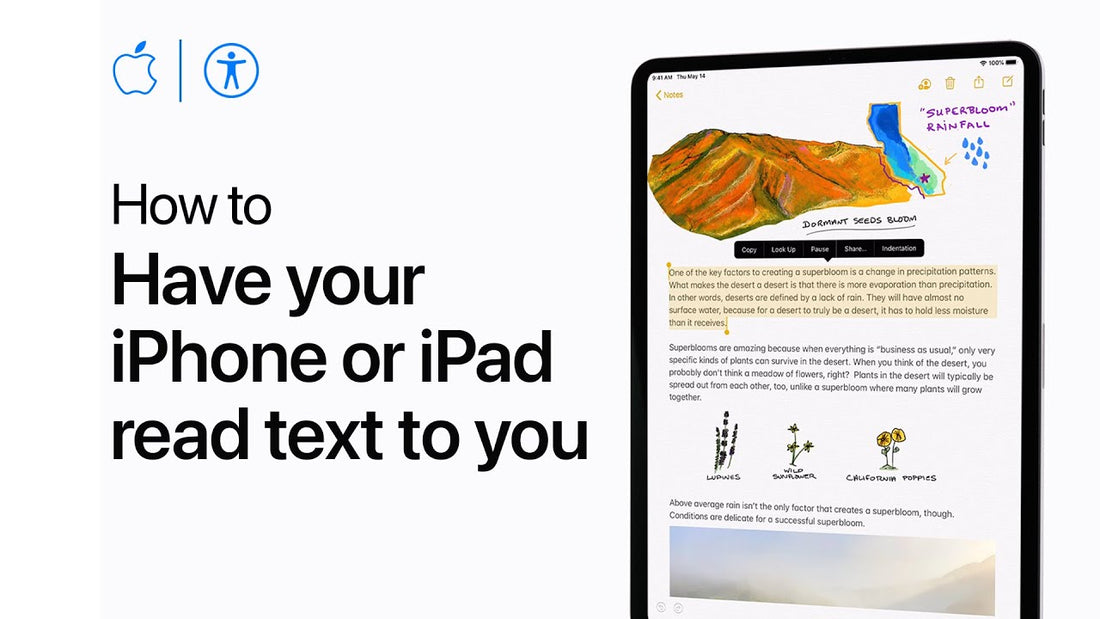To add the "Read Aloud" feature to your iPhone, follow these steps:
-
Open the Settings app on your iPhone.
-
Scroll down and tap on "Accessibility."
-
Tap on "Spoken Content."
-
Enable the "Speak Screen" toggle switch.
-
You can also customize the speaking rate and the voice that is used for the "Read Aloud" feature by tapping on the "Options" button.
-
To use the "Read Aloud" feature, swipe down from the top of the screen with two fingers. The content of the current screen will be read aloud to you.
I hope these steps help! Let me know if you have any other questions.
Mike at
Wireless Paradise
239-245-8717
11741 s Cleveland Fort Myers Fl 33907